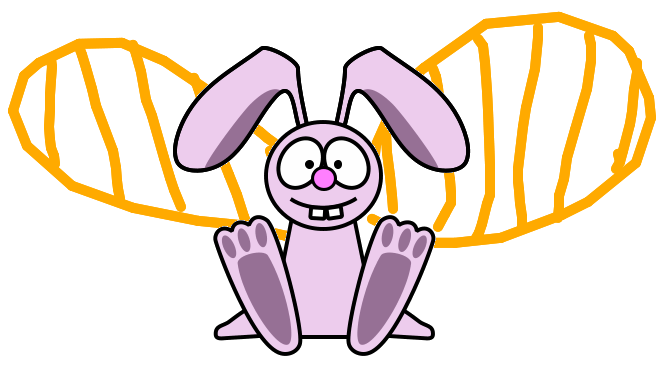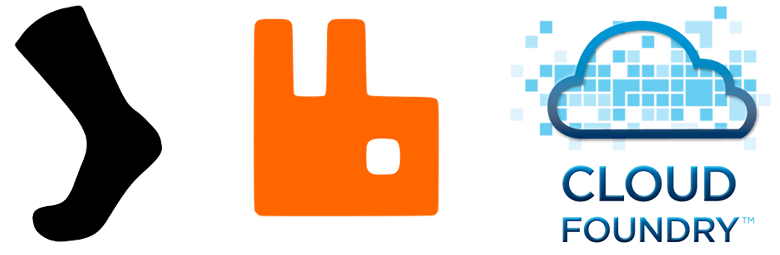Here at Rabbit HQ we've been enjoying "RabbitMQ in Action", the introduction to RabbitMQ and messaging. Part of the Manning series, the book is written by Jason Williams and Alvaro Videla, both well known for their many contributions to the Rabbit community.
Today we'd like to say thank-you to Jason and Alvaro. Thank-you Jason and Alvaro! You did an amazing job and infinite beers are on us.
But there's more... Manning have kindly offered a promotional discount of 37% to readers of this blog. All is revealed below, in a guest post by Jason Williams himself...